Discover the latest upgrades to Car Cost Expert
Unlock new efficiencies

We are excited to announce four significant updates to our Car Cost Expert product, designed to enhance accuracy and efficiency:

- Vehicle successor updates: Easily replace outdated Natcodes with successor vehicles in your saved baskets and recalculate the Total Cost of Ownership (TCO) seamlessly.
- Effortless scenario duplication: Discover the impact of new scenarios on your vehicle selections with just two clicks using the ‘DUPLICATE SHEET WITH NEW SCENARIO’ feature.
- Adjustment retention control: Refresh your saved baskets while choosing to maintain or discard previous adjustments, ensuring your TCO calculations reflect your current preferences.
- Refined TCO accuracy: Benefit from more precise TCO calculations that now factor in optional equipment to the residual value, for a more realistic assessment.
Find out more about these updates here:

1. Vehicle successor updates
Easily replace outdated Natcodes with successor vehicles in your saved baskets and recalculate the Total Cost of Ownership (TCO) seamlessly.
When you open a saved basket and click the “Refresh” button, you will see a ‘Successor Vehicle (NATCODE)’ option, where you can select the successors for all Natcodes which are no longer available. If there is no successor Natcode available, the vehicle will be removed.
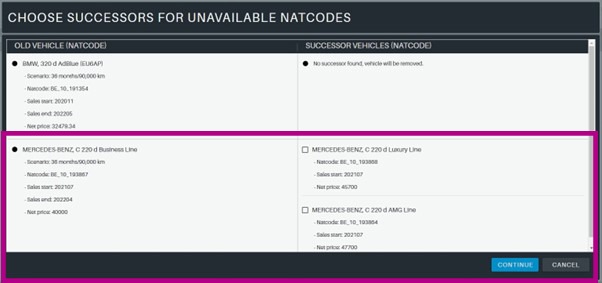
Once the successor is selected, you can calculate the total cost of ownership under the same conditions as the previous simulation.
2. Effortless scenario duplication
Discover the impact of new scenarios on your vehicle selections with just two clicks using the ‘DUPLICATE SHEET WITH NEW SCENARIO’ feature.
Pick a new scenario and all Natcodes from the basket will be recalculated.
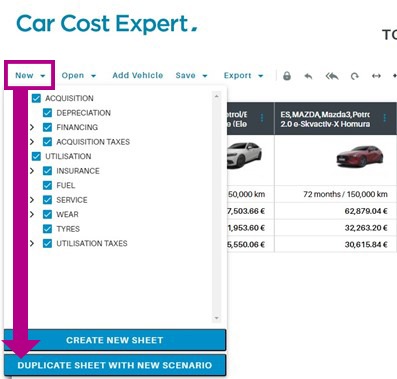
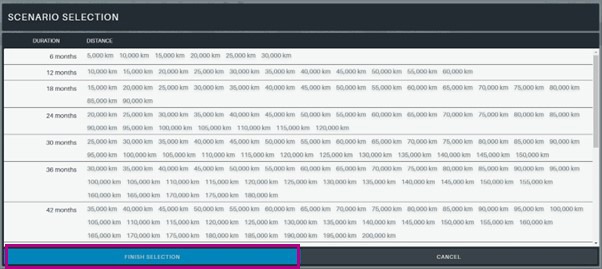
3. Adjustment retention control
Refresh your saved baskets while choosing to maintain or discard previous adjustments, ensuring your TCO calculations reflect your current preferences.
You can refresh saved baskets and choose to maintain or discard previous adjustments you have made using the new dialogue box that will appear.
For example, if you applied a 10 % discount for a car and click “REFRESH” and “KEEP CHANGES, the new calculation will now also apply the 10 % discount. If you select “DISCARD CHANGES”, the result will be like a new calculation.
Click on the ‘Refresh’ icon:
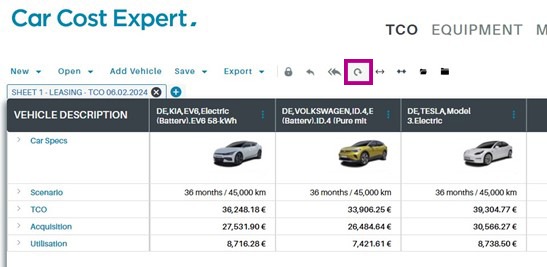
The select to keep or discard your changes:
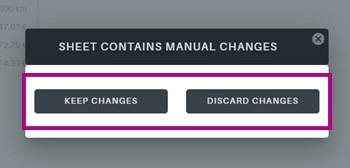
4. Refined TCO accuracy
Benefit from more precise TCO calculations that now factor in optional equipment to the residual value, for a more realistic assessment.
If you add any optional equipment and click on “RECALCULATE”, Car Cost Expert now returns the new residual value based on the options selected, providing you with more accuracy.